Expanded Tree Closing
-
shupito
- New Member
- Posts: 1
- Joined: Tue Jun 09, 2020 5:10 pm
 Expanded Tree Closing
Expanded Tree Closing
I have issues with my trees as I am researching. The issue is that after I find a name to reserve for temple work the entire line closes up to the last "tree" I opened on a specific person. After the tree expansion closes up it is very difficult to find where I was in my family tree. Is there a known issue? Is it an issue with my browser settings?
-
drepouille
- Senior Member
- Posts: 2902
- Joined: Sun Jul 01, 2007 6:06 pm
- Location: Plattsmouth, NE
Re: Expanded Tree Closing
You might have better luck asking about that in a FamilySearch Community Forum.
https://community.familysearch.org/s/
https://community.familysearch.org/s/
Dana Repouille, Plattsmouth, Nebraska
-
aebrown
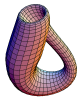
- Community Administrator
- Posts: 15157
- Joined: Tue Nov 27, 2007 8:48 pm
- Location: Draper, Utah
Re: Expanded Tree Closing
I'm sure it has nothing to do with your browser settings. But here are a couple of suggestions:shupito wrote:I have issues with my trees as I am researching. The issue is that after I find a name to reserve for temple work the entire line closes up to the last "tree" I opened on a specific person. After the tree expansion closes up it is very difficult to find where I was in my family tree. Is there a known issue? Is it an issue with my browser settings?
- You can always get back to any of the persons in the tree you recently visited by using the Recents list (a menu item under Family Tree, where the options are Tree, Person, Recents, Find, Lists). Once you get to that person, use the View Tree option to view that person's tree. It won't be exactly where you left off, but you'll have that person's context.
- If you have expanded and positioned the tree just the way you like it, then when you want to go to a person's profile page (which is where you reserve names for temple work), make sure you open the profile page in a new tab on your browser. To do that, right click on the person's name in the tree, then choose "Open link in new tab". Do whatever you need to on the person's profile page, and then when you want to go back to the tree, go back to the browser tab you started in -- it will still have your tree, exactly how you left it.